How Grammarly Can Help You Write
Better
Everybody dreams of writing
mistake-free. And this is
exactly what Grammarly helps you do! Let’s see how it works.
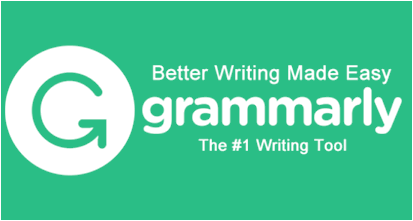
Grammarly: History of Creation and Main Features
Quite a few people, from high
school and college students to
social media users, need to write mistake-free. In fact,
having excellent
English writing skills is an absolute must for everybody these
days. And while
acquiring speaking skills is something that can be done in a
matter of several
months (e.g. by attending English language courses), written
communication
takes years to achieve perfection. And even people with years
of writing
experience can make grammar and spelling errors from time to
time.
Fortunately, technology
constantly moves on, causing
multiple proofreading services to spring up all the time. And
Grammarly is one
of them. As of now, the Grammarly application has been
downloaded more than ten
million times, while the startup itself has attracted seven
million daily
active users (DAU). When
it comes to the number of
users and revenue, the two key metrics measuring the success
of any business,
they increase twofold every year.
Let’s find out more about the
service and some of its
features which may not be so apparent to first-time users.
History of Development
Grammarly is one of the most
successful Internet startups
that did not attract any investors during its formative
stages. Alex Shevchenko
and Max Lytvyn, the two men behind it, are graduates of the
International
Christian University (Kyiv, Ukraine). Back in 2000, they
noticed that quite a
few of their fellow students who downloaded texts from the
Internet needed to
make sure they were authentic. So, they decided to create a
piece of software
that would check texts for plagiarism. Called My Dropbox, the
program quickly
became very popular among students from all over the world.
A few years later, the young men
sold their project to
Blackboard, one of the leaders in the field of online
education. After that,
Max and Alex started to work on a new product - an online
service that would
correct grammar and spelling errors in texts. And that’s how
Grammarly came
into being in 2008.
Like any other language, English
is governed by rules, so
the concept behind Grammarly wasn’t a particularly
groundbreaking one. Initially,
the application looked like a simple web editor users could
copy and paste
texts into. But unlike other similar services which
highlighted only obvious
spelling and grammar errors, Grammarly covered other essential
aspects that
ranged from contextual spelling to stylistics.
Before switching to a freemium model, Alex
and Max decided to focus
on a potentially profitable niche in the field of education.
At the initial
stages of product development, the main problem they faced was
creating an
algorithm that would be smart enough to recognize errors in
English texts. In
fact, coming up with one required a lot of time and money.
However, the
developers’ goal was to focus on seeking a solution and not
attracting
investment.
So, what they ended up doing was
asking Grammarly users for
their feedback. The multiple suggestions they’d received
enabled them to
quickly improve their service. Now, this proofreading tool
uses complex machine
learning algorithms that allow it to provide authors of
various texts with
billions of recommendations every month.
In 2017, the company, for the
first time in its history,
succeeded in attracting $110 million from a group of investors
headed by
General Catalyst Enterprise. So, what do Grammarly creators
owe their success
to? It’s pretty easy - they help people communicate more
intelligently by
eliminating writing mistakes.
What Grammarly Can Offer You
Grammarly is an awesome service
that allows its users to check
texts for spelling and grammar mistakes. The idea behind is
quite simple: it
helps you write your emails, articles, and posts on social
networks error-free.
It is particularly useful to students constantly tormented
with the ‘Who could write my case study?’ question.
What makes Grammarly unique is
that it is capable of
detecting the most subtle and hard-to-spot mistakes. This fact
alone helps it
stand head and shoulders above other word processors. Despite
having
spell-checking functionality, they are unable to provide their
users with
grammatically and stylistically flawless texts.
The latest beta version of the
service allows for text
verification in Google Docs, an option which was previously
available only for
premium subscribers. To use it, you need to install the
Grammarly extension in
your Chrome browser (other browsers are not yet supported).
After a message
about the availability of the beta version pops up in Google
Docs, you will see
the Grammarly logo in the lower right-hand corner of your
document. Once it
shows up there, you can start using the service’s full
functionality.
Free Version
The basic version is free – you
only need to register
on the Grammarly website. The service is capable of detecting
more than 250
types of grammar errors and can also help you understand how
to avoid them in
the future.
The free version finds basic
mistakes, such as missing or
extra articles, incorrectly used words (e.g. as
“write”/”right,”
“affect”/”effect,” etc), and misspelled endings (e.g. “s,”
“it's” or “its”)
among others. It shows you where commas are missing and where
they are not
needed. More complex errors, such as using adjectives instead
of adverbs (e.g.
“good” vs “well”) are detected as well.
For each mistake, correction
options are available, and you
can either accept or reject them. You can also see a brief
grammar reference
that explains why a particular correction is suggested. In
this way, you can
not only check your text for errors but also improve your
general knowledge of
English grammar.
Grammarly provides convenient
storage for documents which is
very simple to use. One of its greatest advantages is that you
can install it
in your browser and have each text entry checked on the fly
(please, note that
for the feature to work properly you’ll need a stable Internet
connection).
Premium Version
With 250 additional parameters,
the premium version allows
you to unleash the full potential of the service. For example,
you can check
your text for plagiarism, as well as get tips on improving
your writing style.
The minimum monthly fee is $11.5
(provided you paid for a
full year in advance). Also, you can invite your friends and
get a free week
for each registered user as a bonus.
The premium version allows you to
adapt corrections to a
particular text type, be it a scientific essay, a blog post or
a business
email. It also adds spell-checking functionality in your MS
Office products.
Suggesting synonyms is another
handy feature which will be
especially useful for users seeking to expand their
vocabulary.
All in all, the premium version
is ideally suited for
individuals who earn their living writing texts.
Conclusion
Grammarly is an excellent service
that can dramatically
improve your knowledge of English grammar. It alerts you every
time you make a
mistake, providing you with useful tips about possible
correction options.